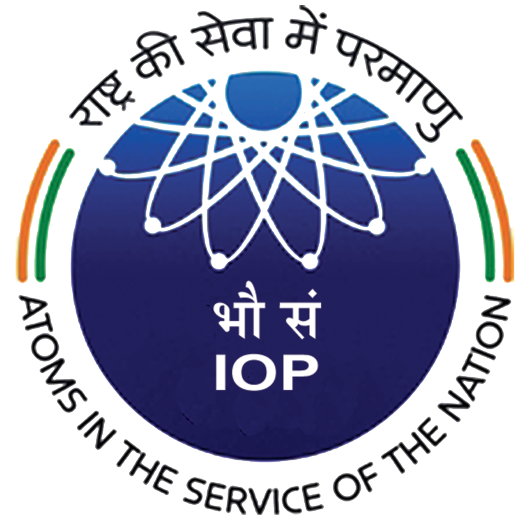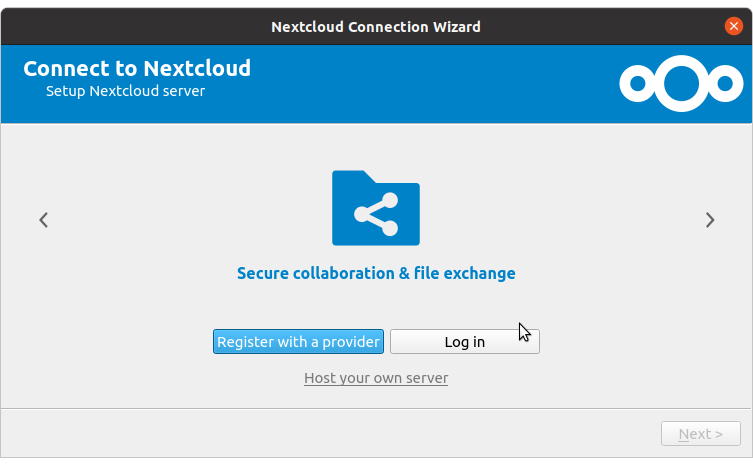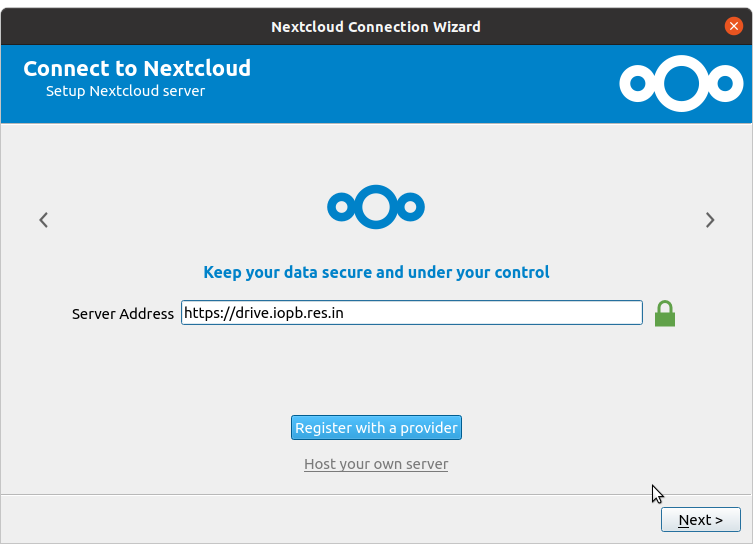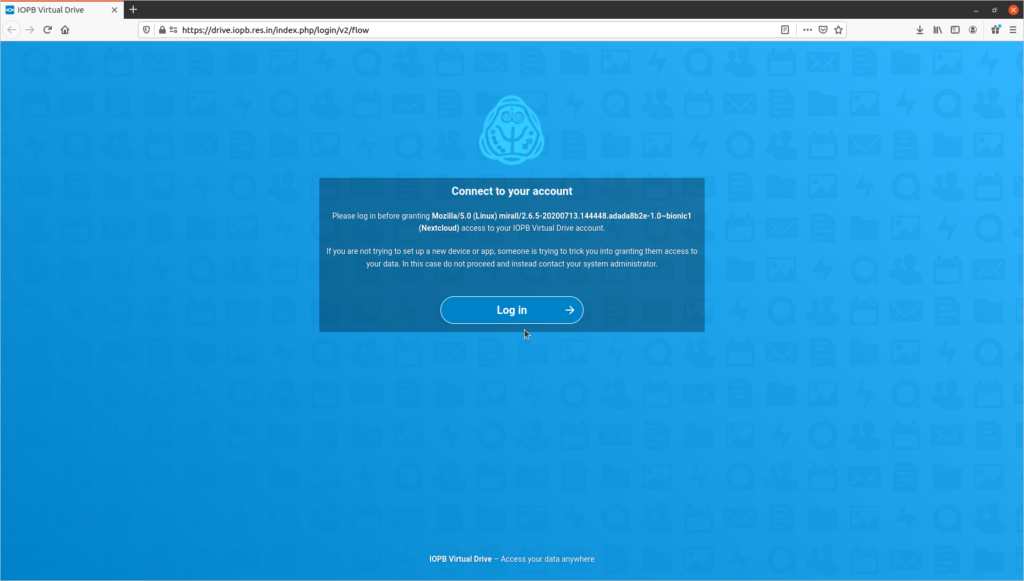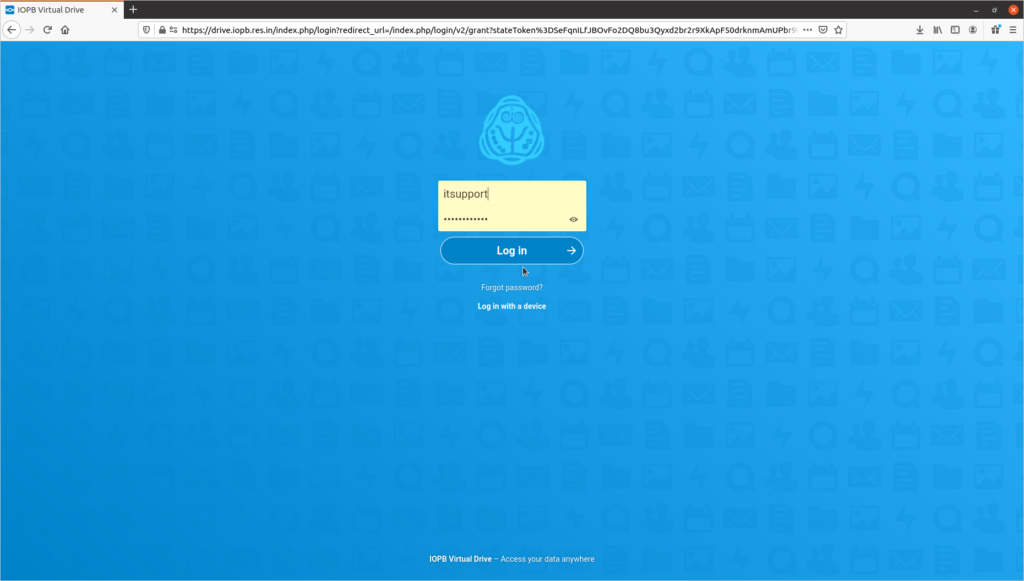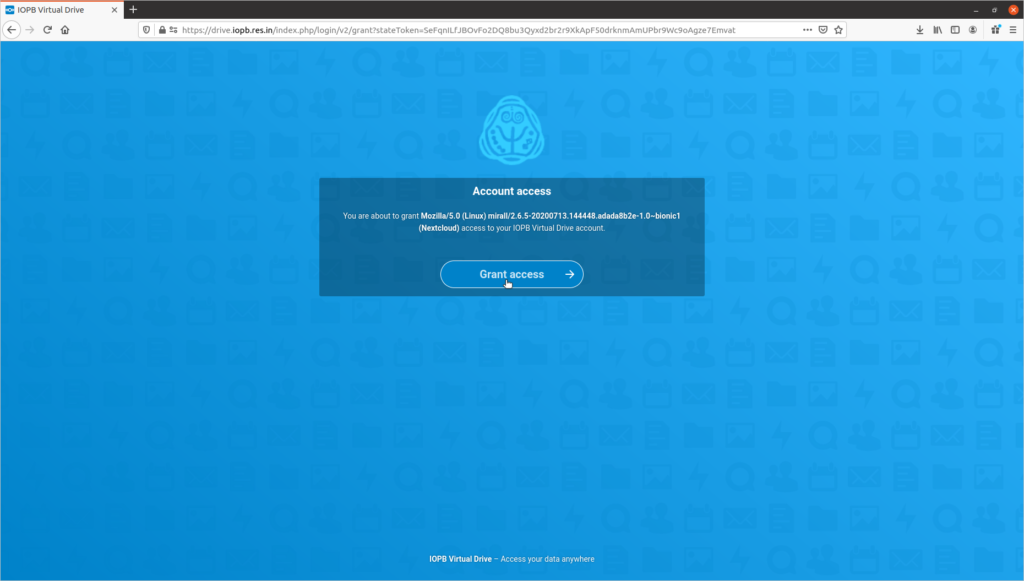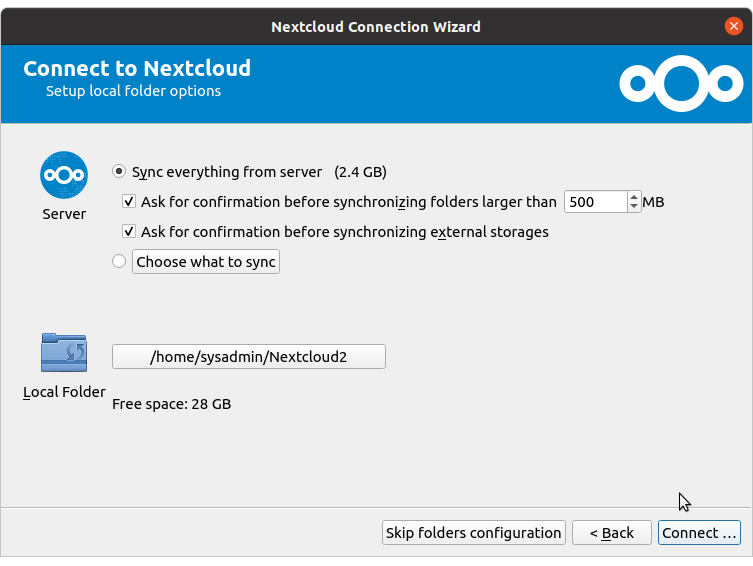Installation
Office Desktop
Please contact Support (itsupport@iopb.res.in) to install Nextcloud.
Configuration
- Open Nextcloud from Activities/Applications.
- Click on Login.
- Enter “https://drive.iopb.res.in” without the quotes in the server address and click next
- A browser window will open. Click login in the browser window.
- Enter the IOP username and password in the following screen and click login.
- Click grant-access when prompted.
- Close the window when account is connected.
- Click connect in the Nextcloud window.
- Nextcloud will sync automatically.
- You can copy your important files and folders to Nextcloud Directory which will sync automatically.
- Nextcloud sync status will be shown on the top right corner of your desktop.