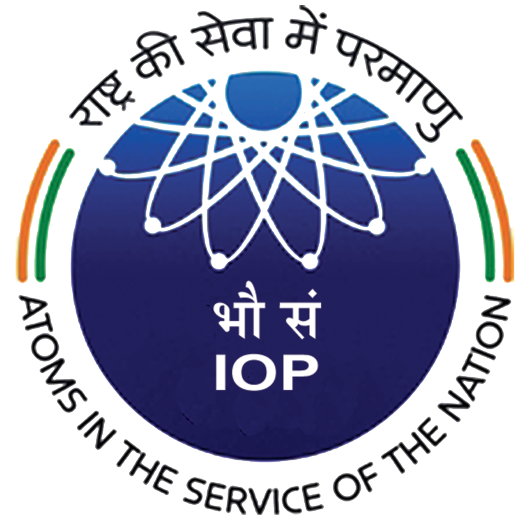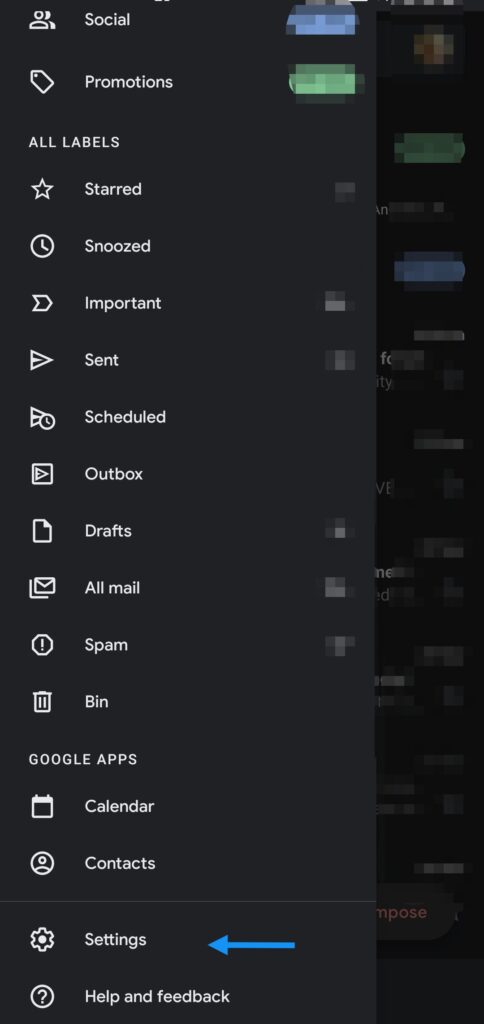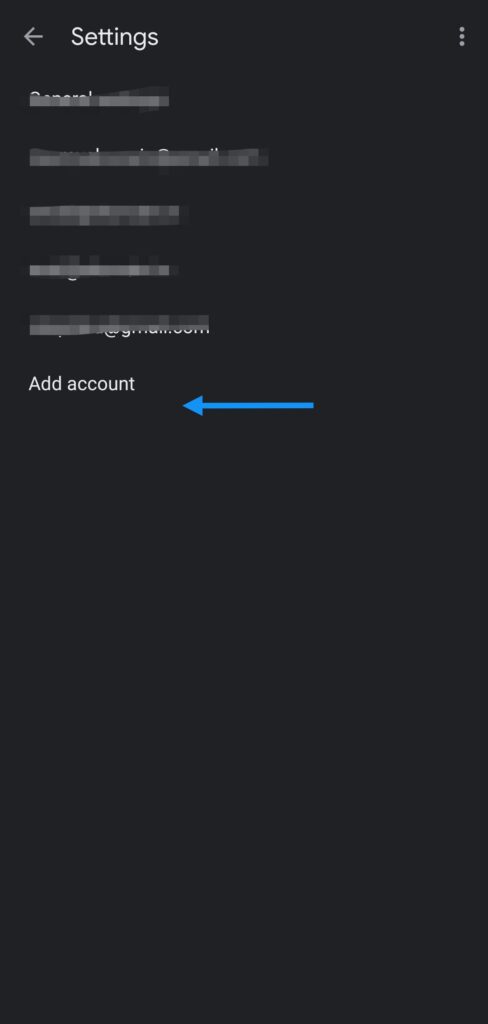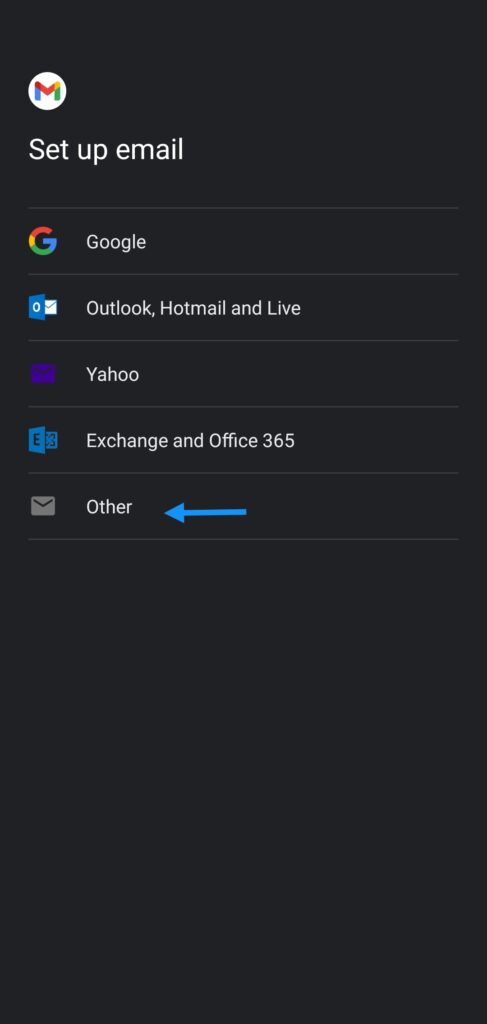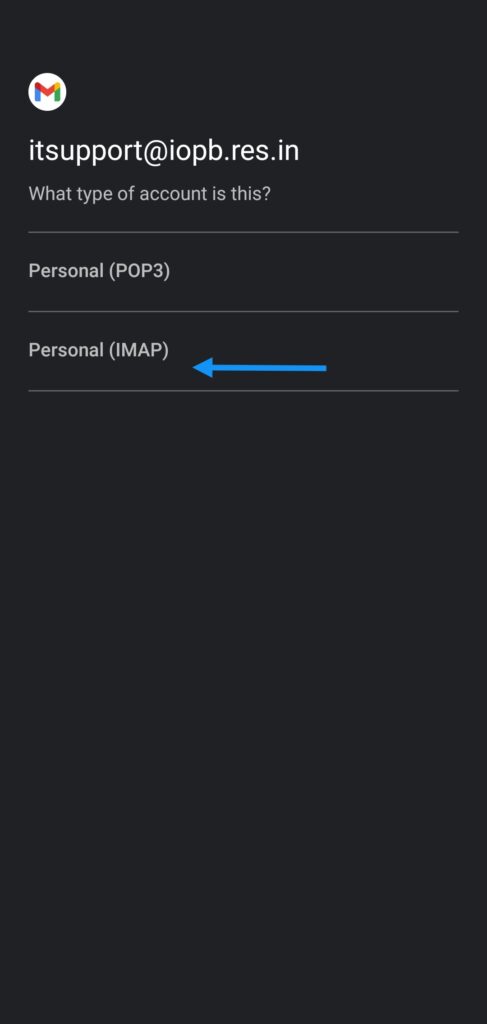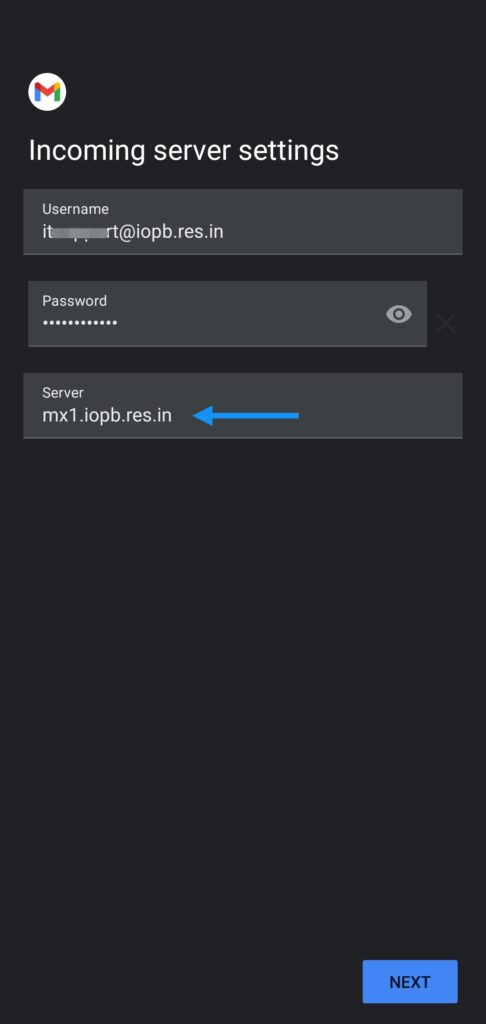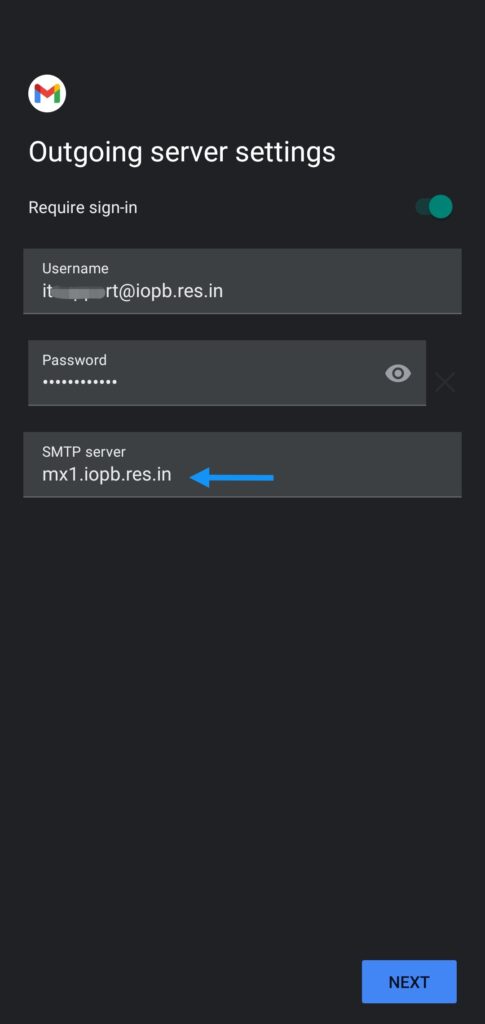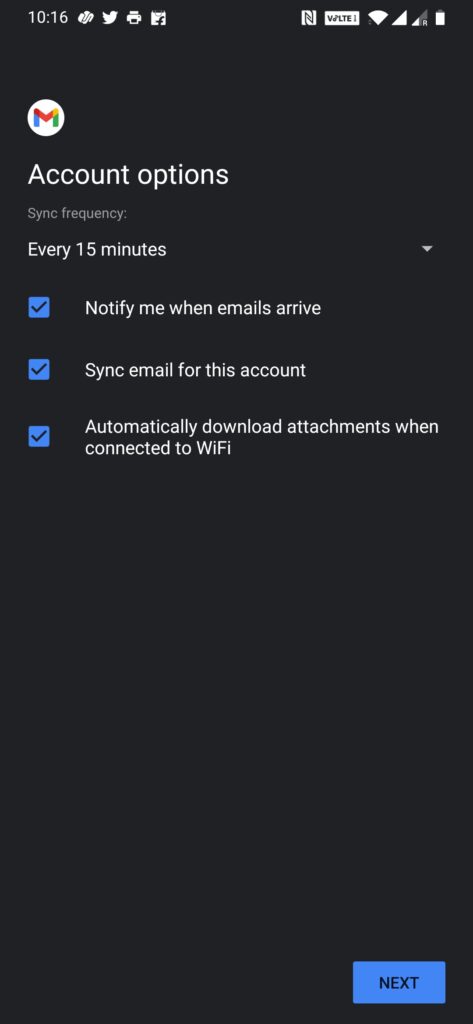Gmail App, on Android
- Update your Gmail app from play store
- Go to “Settings > Add account”
- Select “Other”
- Add your email address: “it*****rt@iopb.res.in” and click next
- Select Personal (IMAP)
- Enter your pasword: ********
- Update Incoming server settings and click next
- Username: Check and confirm (it*****rt@iopb.res.in)
- Password: Leave unchanged
- Server: mx1.iopb.res.in
- Update Outgoing server settings and click next
- Require sign-in: (Check and confirm) toggled on
- Username: it*****rt@iopb.res.in
- Password: Leave unchanged
- SMTP Server: mx1.iopb.res.in
- Check the “Account options” and modify if necessary (defaults should be fine)